Learn How to Install Fonts in Photoshop
How to install fonts in Photoshop? This has been a common question among people and that is what we are going to tell you here.
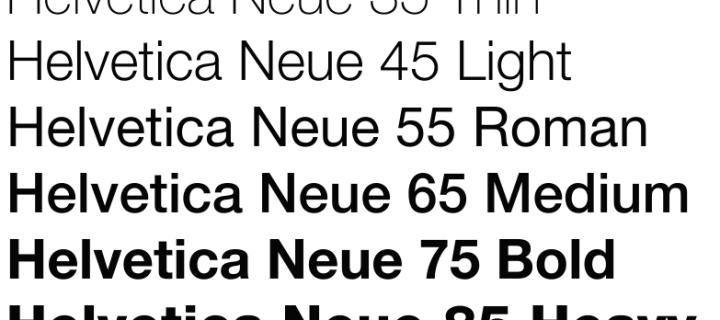
Fix-Helvetica-Neue-Font-Issue
Hello guys I am Somil and today you will learn how to install fonts in Photoshop on your computer running windows. In the last article we had discussed about How To Crop in Photoshop CS6. How to install fonts in Photoshop? This has been a common question among people and that is what we are going to tell you here. We have planned to post lots of tutorials in future. Since the website has started few months back we apologize if you come across some errors. We are sorry for that and we would surely rectify them. We are yet to put up a contact us page, so if u have any problems or feedback or having a problem with Photoshop, we would be glad to help. Just drop in an email @ bhargavasomil@gmail.com .
STEP 1
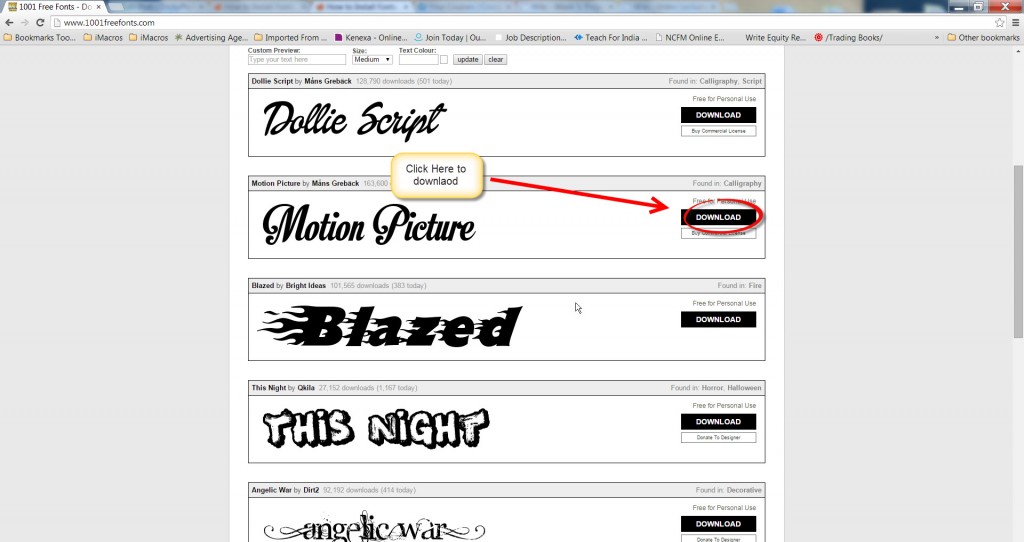
You would have come across a lot of websites that offer free font. However in this tutorial we would be using 1001freefonts. We will be using “Motion Picture Script” as the test font.
Go to 1001freefonts.com. Search for Motion Picture Font and click download. Do check out our new tutorial to get a different hair color in photoshop








