Learn How to Install Fonts in Photoshop
How to install fonts in Photoshop? This has been a common question among people and that is what we are going to tell you here.
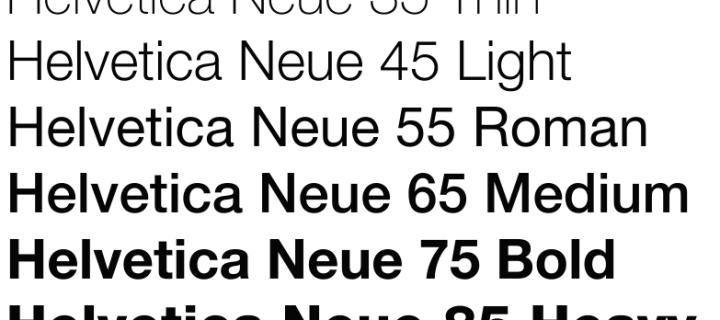
Fix-Helvetica-Neue-Font-Issue
STEP 7
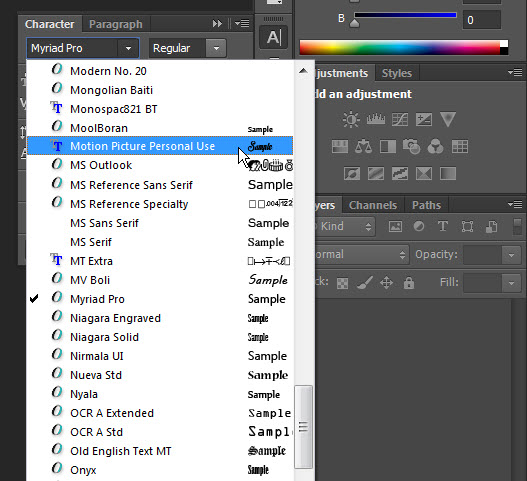
Open up Photoshop. Now to check, either open up the character panel or select the horizontal select tool (Shortcut=press shift + T until you get it). You would find your installed font there. And that is all for this tutorial. Don’t forget to read How To Set The Preference For Your Photoshop. See you soon.








