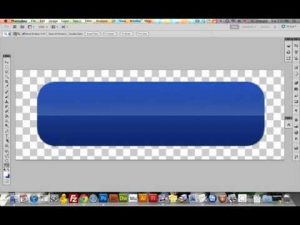How to Change Hair Colour in Photoshop
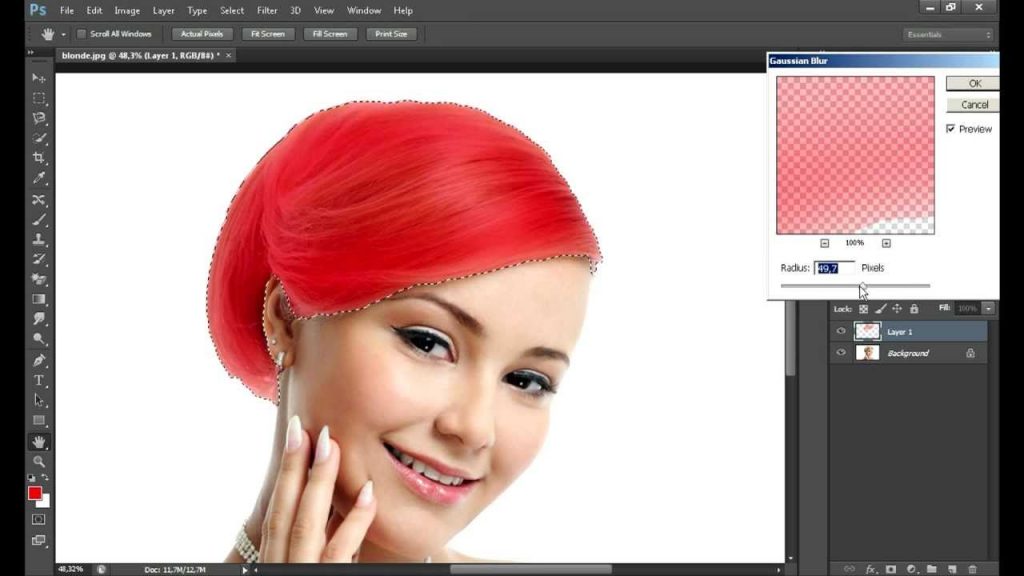
Step 8: Save the image.

Photoshop allows us to save our image in different formats. So all we need to do is go to File and select ‘Save As’ and select the desired format from the drop-down menu (JPEG, PNG, Bitmap) and voila! We are done.
This is just one of the many ways in which we can use Photoshop to manipulate the hair colour in our picture. So once you’re done using this technique, try your hand at others for the prospects of Photoshop are endless! Happy editing to you!