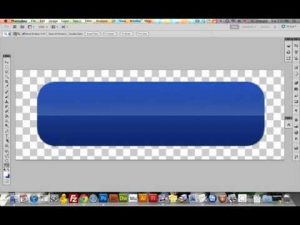How to Change Hair Colour in Photoshop
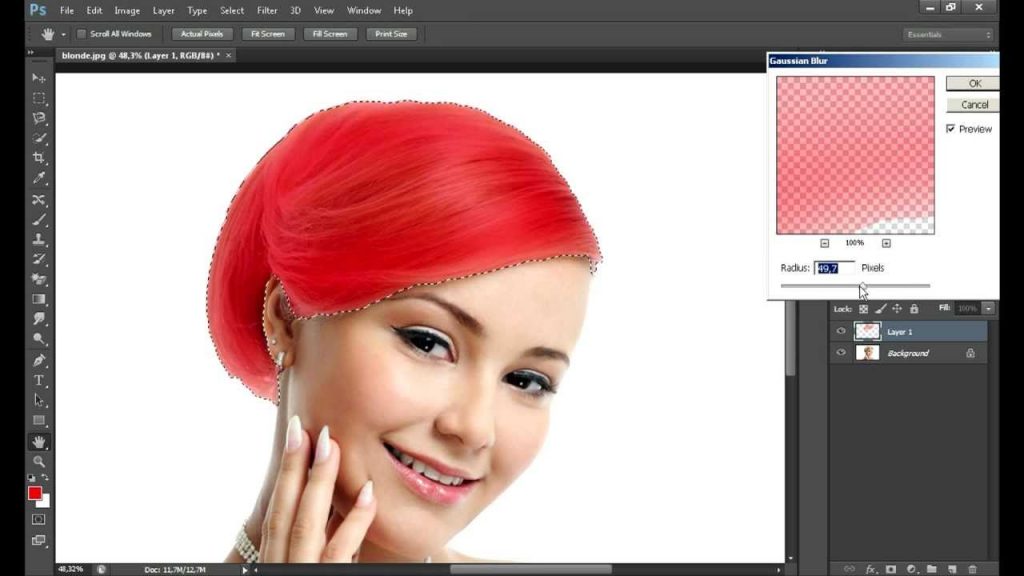
Step 3: Select the hair.


To select the hair area, we will be using one of the Photoshop tools. We can either use the ‘Magnetic Lasso’ or ‘The Magic Wand’. For our ease, we will use the Magic Wand. This tool can be found on the left-hand side of our window screen. We will select the Magic Wand and click on the area of hair. We will see that it automatically selects the hair. If the picture that we have selected has stray hair strands, it might be difficult for the Magic Wand tool to make the selection so we can use the Magnetic Lasso. Once we have selected it, we will just click and drag over the area we wish to select. We need not be too precise with our selection as magnetic lasso will guide us.