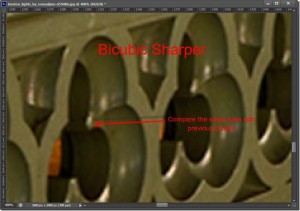5 Simple Techniques to Reduce PSD Size

reduce-psd-size-8
Few Other Known Facts
Here are few more tips to reduce PSD and PSD size. You would be familiar with all these tips, however I thought it would good if I put it down here.
- While cropping an image always turn on Delete Cropped Pixels . This feature is available only if you are using Photoshop CS6, but if you are using CS5 and older version you would find this feature.
- Remember to remove or delete adjustment layer and un- used layer.
- If you see that the white “background” layer is not adding essence to your image, delete the white “Background” layer.
- For designing purpose change the resolution in the Photoshop to 72 pixels per inch
- Again if you are making use of Photoshop for designing purpose Change the Mode to CMYK
- Save your work in small dimensions (400 pixels for longer edge) if you are working only with vector layers. Using a large workspace leads to unnecessary occupying of storage space. You can later increase the file dimension by pressing Ctrl+Alt+I/Cmd+Alt+I.
If you are beginner you might want to read my tutorial on : How To Set The Preference For Your Photoshop.
Read our next tutorial on How to crop in Photoshop
References : tricky-photoshop.com