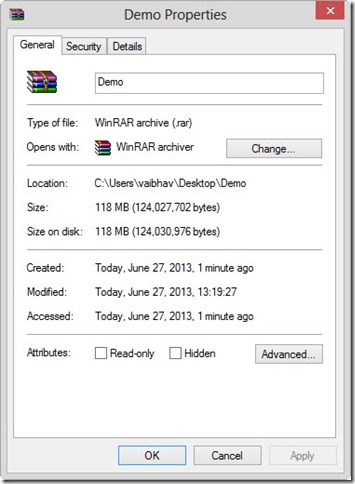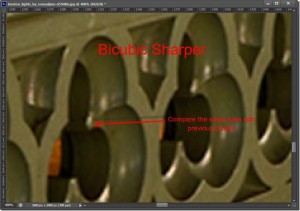5 Simple Techniques to Reduce PSD Size

reduce-psd-size-8
5: Remember to Compress Your PSD
This is the most important tip. Compressing is simply storing the file in a compact format. Compressing our PSD file in RAR format, would impact our PSD size by 40-50%. We have seen that the initial size of the file was 198MB. Compressing it to RAR format, my file size is now 118 MB. This can be achieved with a lot of softwares, but I usually prefer WinRAR.