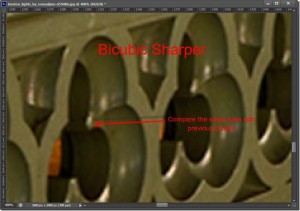5 Simple Techniques to Reduce PSD Size

reduce-psd-size-8
3: Create a new Layer and Fill it with White This method is found to reduce the file size by 20-30%. Below is a screenshot where I have duplicated my image background layer few times so as to increase my PSD size

Once I save my image in PSD, my file size becomes 198.0 MB.

Now at the top of the layer panel I will be creating a new layer. You can create a new layer by pressing Ctrl+Shift+N/Cmd+Shift+N. As shown below fill the top layer panel with white color.
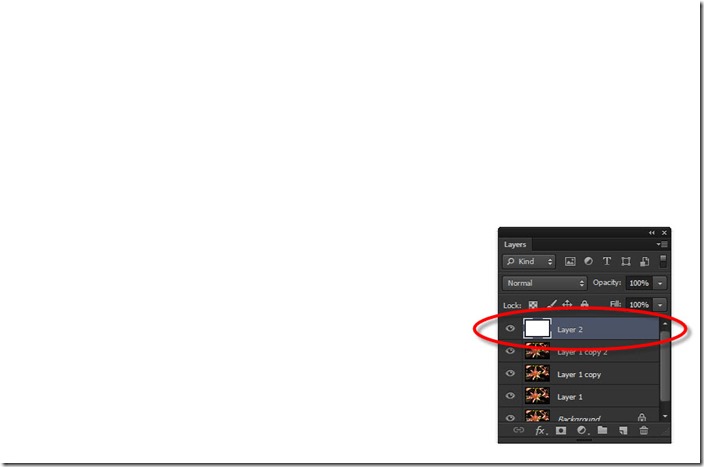
Once i save my image in the PSD format, my PSD size is reduced to 160 MB, almost 4o MB less than what I had initially.