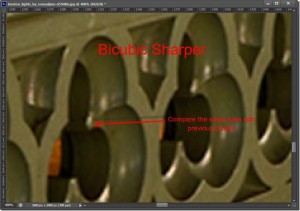5 Simple Techniques to Reduce PSD Size

reduce-psd-size-8
2: Hide All The Layers Before Saving File
This tip is not for everyone but this technique helps in reducing the PSD size by around 10-20%. Below is a screenshot where I have duplicated my image layer few times so as to increase my PSD size.

Once I save my image in PSD, my file size becomes 198.0 MB.

Now my PSD size should decrease on turning off the visibility of all the layers.
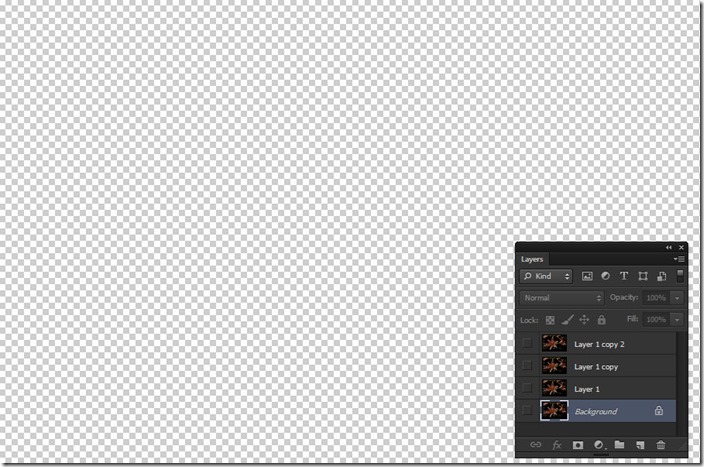
Saving my image in PSD now decreases the image size by 70 MB i.e. It is now just 128 MB.