Learn to Extract in Photoshop

extract in photoshop initial
Step 7 –> Using the smart radius tool
Check the smart radius to turn it on. Now increase the radius as per need. I have kept it at around 55 pixels. Now click on refine edge tool expands detection area.
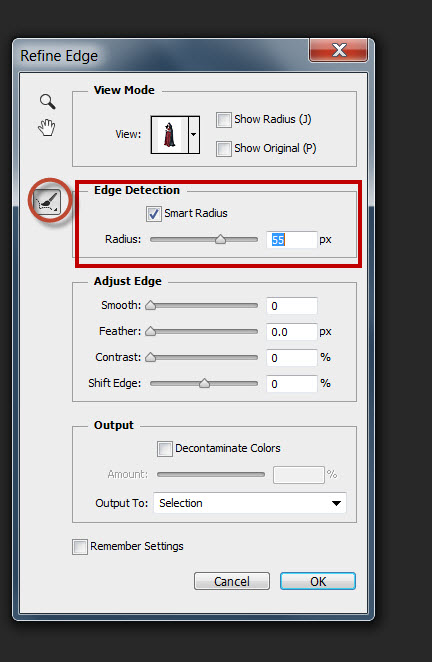
This tool helps you to refine your selection a little bit more. Once you try the above step, Photoshop would give you a round brush. Use that around the edges of the selection.
For more article on Photoshop visit our partner Smiling Pixels








