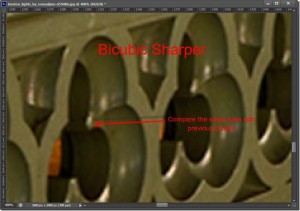18 Free Photoshop Extensions For All Creatives

Free Photoshop Extensions
Photoshop extensions are the extra features you could add to the program to enhance the quality of images you want to process. These features help you make really creative and high-class pictures with exquisite design. Photoshop is a necessary tool for every person who is fond of photographs. Yet sometimes, the available Photoshop designs may not cater to your taste of quality. This is where plug-ins and extensions come to your aid if you are also into website designing. With the help of extensions, you could do anything you wanted with your photographs.
Here are some Photoshop extensions that can pull off some amazing effects with any photo you offer.
Contents
1. Kubota Texture Tools Industrial
This Photoshop plug-in offers 50 sets of textures that have been obtained from man-made sources. There are plenty of metallic effects that you could give to your photograph for a unique look. Available at a price of $69, this bundle is totally worth every dollar you give.
2. Virtual Photographer
This Photoshop extension is one of the best ones available. It helps you handle larger images with relative ease. It is easy to operate and use & if you are someone who wants to get editing done fast, this is your thing. Go for it.
3. Creative Market
This extension lets you have a hand to free and premium designs. The creative market is a common ground for community generated designs. You can also have access to tonnes of free ready-to-use designs from individuals who developed unique content with the help of their creativity.
4. WebZap
This Photoshop extension provides assistance to web developers with their UI design work and mock-up. With the help of this extension, it is easier to experiment with your ideas of a web-page layout. Here you are just a few clicks away from designing a web page to your liking. There are also varieties of effects that let you design your web page creatively and in a stylish manner starting from the text style to the UI design.
5. Filter Forge
This Photoshop extension allows you to create your own custom made filters add a touch of genuineness to your editing process. It helps you render any filter keeping every minute detail in the photograph intact. It also offers a 30-day fully functional trial version for free to give you a unique experience.
6. Tint Plug-in
This extension allows you to modify images by using the tint of the image. You can choose to add any creative effect using every aspect of the photograph. You can also convert any image into black and white. The effects are very natural, and you will find the editing to be really smooth.
7. Exposure X
Have you ever wanted to create effects on your photograph that look so much like that photography in movies? Well, you have just the thing now. This Photoshop extension adds classy finishes to your photographs to produce professional looking photographs.
8. Blow up 3
This Photoshop extension is handy when you want to resize photographs without compromising on the quality of the photograph. It helps in sharp photo enlargement at any size. As far as printing your photographs is concerned, this helps in sharpening just the right amount according to the quality of printing paper used.
9. Long Shadow Generator
Want to add long shadows with different styles to your images? Here you go. This Photoshop extension offers features to control the shadow length as well as the opacity. You could also set the shadow angles to add a unique vigour to your images. And the best part? You can make a long shadow with a click only! So what are you waiting for?
10. Portraiture
This plug-in comes in handy with features that enable you to smoothen skin in the photographs in simple steps and in just one click. It also comes with pre-defined presets for one-click effects. At $200, it’s a bit expensive, but it does have its perks. Worth a try!
11. Subtle patterns
This extension is also widely used in web page designing and is available for free. It has really simple background patterns but does give an amazing look to your website.
12. GuideGuide
This simple extension helps you to create a layout of a page using a grid. There are different types of margins available that can help you create a unique grid system in your Photoshop document.
13. White Balance/ Highlight Recovery
This extension helps you to balance out the excessive whiteness content in the picture. Highlight recovery helps to recover the original details of the image with accuracy.
14. Boundary Noise Reduction
This extension is basically a filter that helps reduce the noise and remove the unnecessary details present in the image. It is particularly helpful where there is too much noise that diffuses the focus away from the primary object in the picture.
15. Machine Wash Deluxe
This Photoshop extension adds beautiful touches of scratchy textures and adds a rugged look to your images. There are also effects like leather, wood and rust. There are over 3500 presets available with rich textural quality in this plug-in.
16. Fixed Contrastica 2
This plug-in helps you to control and create the appropriate contrast between the pixels. It helps to enhance and boost the contrast overall tonal levels.
17. Ink
This Photoshop extension is a free plugin that is helpful for designers working with developers. It helps you to provide accuracy to your mock-ups by documenting layers, from topography to effects. This serves as a vital tool for team players and helps to communicate designs effortlessly.
18. Page Curl
This extension provides unique page curl graphics to your images. It has 96 such effects to provide finesse to the page turn and fold effects in your images. It is very simple and easy to operate. It can apply these effects to any arbitrary shaped as well as regular objects.
Photoshop extensions eventually save the day for those who are looking for out-of-the-box designs. The above mentions are aimed at helping you find the type of effects you were looking for. They are certainly worth a shot if you are interested in exploring the wide range of designs available to suit your choices.