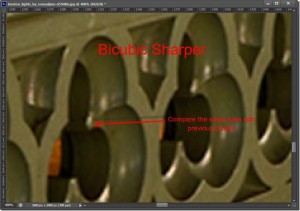5 Simple Techniques to Reduce PSD Size

reduce-psd-size-8
4. By Turning Off “Maximize Photoshop Compatibility”
This technique is very useful for obtaining a low sized PSD. What does “Maximize Photoshop Compatibility” do is that whenever a PSD image is saved and your “Maximize Photoshop Compatibility” is turned on it also saves a flattened version of all the layers. This renders our PSD compatible with the older versions of Lightroom, Photoshop, InDesign and many other applications. But leaves us with a increased PSD size. Now since you have the newer version of Photoshop there is no use if turning on “Maximize Photoshop Compatibility” as you might be saving the PSD for your own personal use. How do you turn off “Maximize Photoshop Compatibility” Go to Edit àClick Preferences à Click File Handling and then modify the “Maximize PSD and PSB Fie Compatibility” to Never.
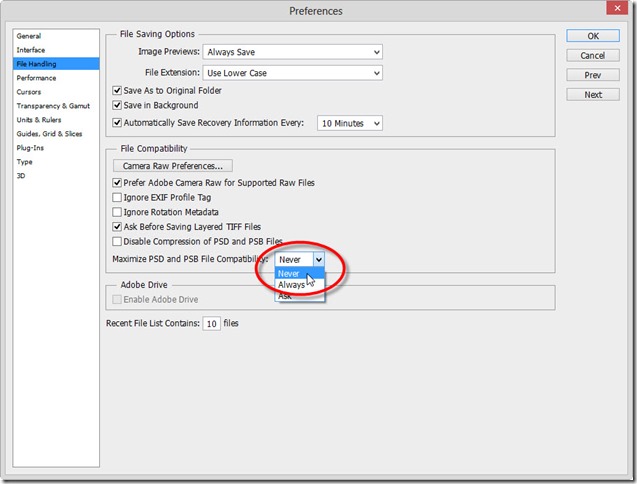
Once i save my image in the PSD format, my PSD size is reduced by 20-30%, decreased to 159MB (initial file size 198 MB, seen in technique 2).