Learn How to Install Fonts in Photoshop
How to install fonts in Photoshop? This has been a common question among people and that is what we are going to tell you here.
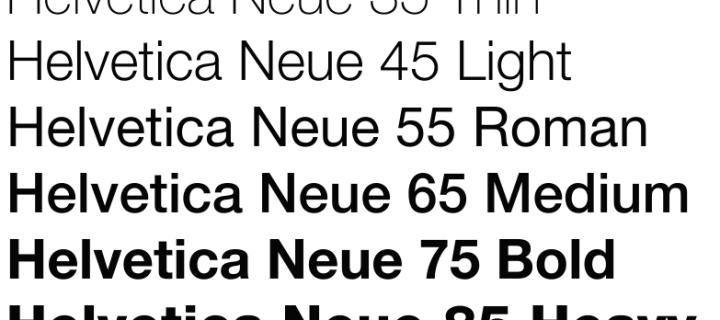
Fix-Helvetica-Neue-Font-Issue
How to install fonts in Photoshop? This has been a common question among people and that is what we are going to tell you here.
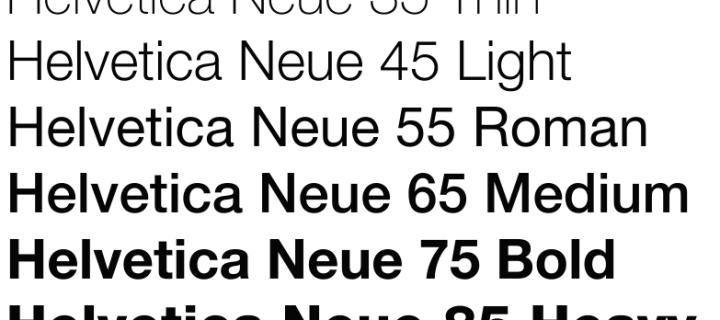
Fix-Helvetica-Neue-Font-Issue