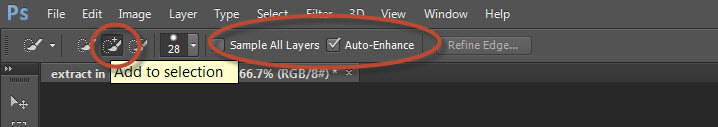Learn to Extract in Photoshop

extract in photoshop initial
Step 1 — > Selection of the Quick Selection Tool
Method 1 –> Open the image in Photoshop. Click on the quick selection tool as shown in the figure from the tool panel. You can also select the tool by pressing Shift + W form the keyboard.
Method 2 –> As mentioned above if you need a perfect extract use pen tool available in Photoshop. We would soon be out with a tutorial on that. So stay tuned. Tis method provides excellent flexibility.
However the method 1 is much easier to use as compared to its counterpart.
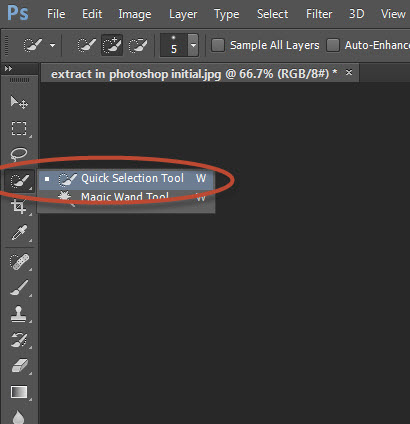
Keep in mind that you are using the Add to Selection mode. Turn on the auto enhance. And keep the sample all layers unchecked. We don’t want to waste our time and keeping the sample all layers unchecked would prevent the quick selection tool from selecting through all the layer present in the layer panel.